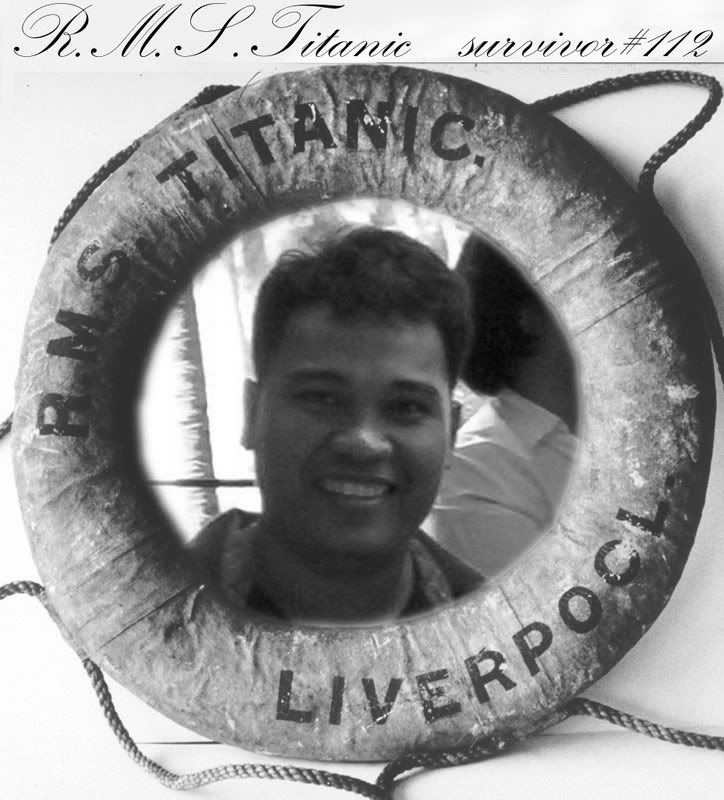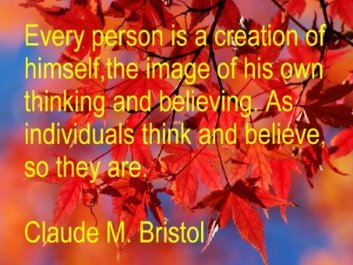Defragging HD when it is in idle

Yes, defragmenting your HARD DISK is one of the ways to speed up your computer but also the most that takes a lot of time to finish. That's the reason why sometimes computer users doesn't defrag anymore their PC's hard drive. Luckily there is a freeware called Smart Defrag that can defrag you hard drive automatically when your PC is in idle mode.
This is very helpful to those who have no time to defrag their PC but want to make sure their hard drive is in top performance. SmartDefrag motto is "Install It and Forget It", meaning after you've install this freeware, it will do its work in the background without interrupting you from your works. SmartDefrag automatically defrag your HD if your PC is in idle or you can schedule when you want to defrag your harddrive which you can then instruct SmartDefrag to shutdown your computer after it finishes its work.
This is highly recommended. You can download SmatDefrag here.