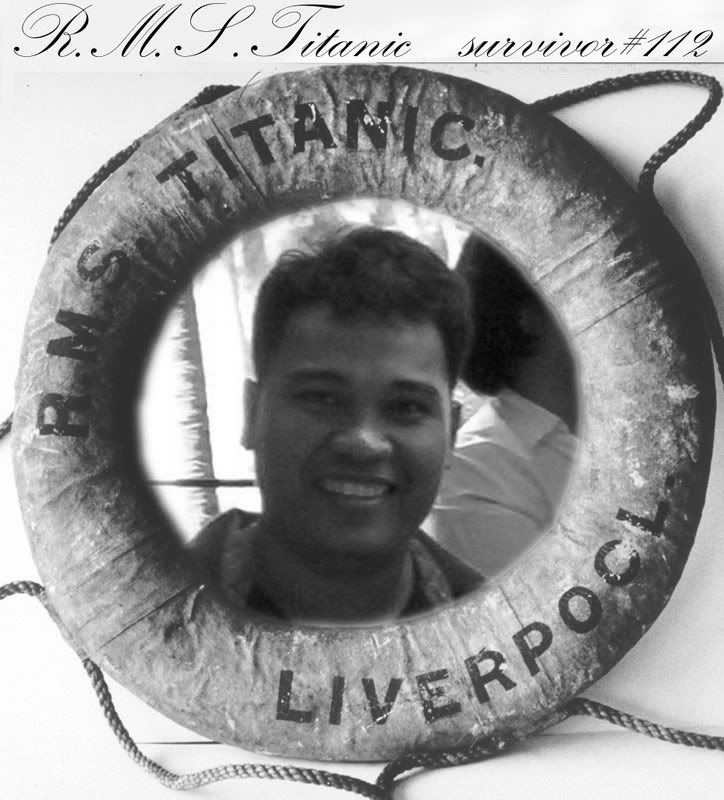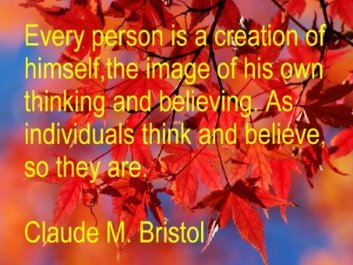Who is aXXo?
If you are a movie addict, love to watch in your home and happen to downloads free movies in some torrent sites like minninova, isohunt.com , piratebay, Darksiderg.com ,demmonoid.com and other peeer to peer bittorrent sites, you probably come across this name aXXo. Certainly he was not from here in the philipines where dvd copy is ready available in places like quiapo, manila.  Who is he?
Who is he?
Axxo is the "Internet name" of a person who frequently releases torrent files of digital movies in torrent sites. Usually these movie files fit in a single CD and is of good quality. Very few people know who axxo really is and ant-piracy groups are trying to find him.
In United States, Axxo’s activities are considered illegal since encoding and releasing digital copies of movies is a violation of the copyright act. If caught and convicted, axxo can expect a long jail term in United States.
The reason why axxo is so popular is the high quality of his movie releases. These movies are compressed as DivX videos and the audio is typically AC3 encoded. Since the entire movie size is around 700MB, people prefer to download axxo torrents. The quality of the movie also ensured that the axxo torrent had a large number of seeders active at any time.
The popularity of axxo torrents have also resulted in the release of a large number of bogus torrent files also. It has also been rumoured that anti-piracy groups are using the name "axxo" to release fake torrents and to trap people downloading illegal movie torrents.
aXXo converts commercial DVD movies into approximately 700 MB .avi files which are then used to create a .torrent file that is uploaded to Bittorrent Trackers allowing the movie to be downloaded.[14] On file sharing websites, aXXo files attract a large following, with over a million users downloading aXXo files each month. The video is encoded according to the MPEG-4 ASPXvid codec. The aXXo postings also carry a .nfo file about the movie and an attached text file that states, in part: "Be aware of bogus sites and lamers, download your aXXo files from aXXo accounts. Enjoy!" standard, compatible with the