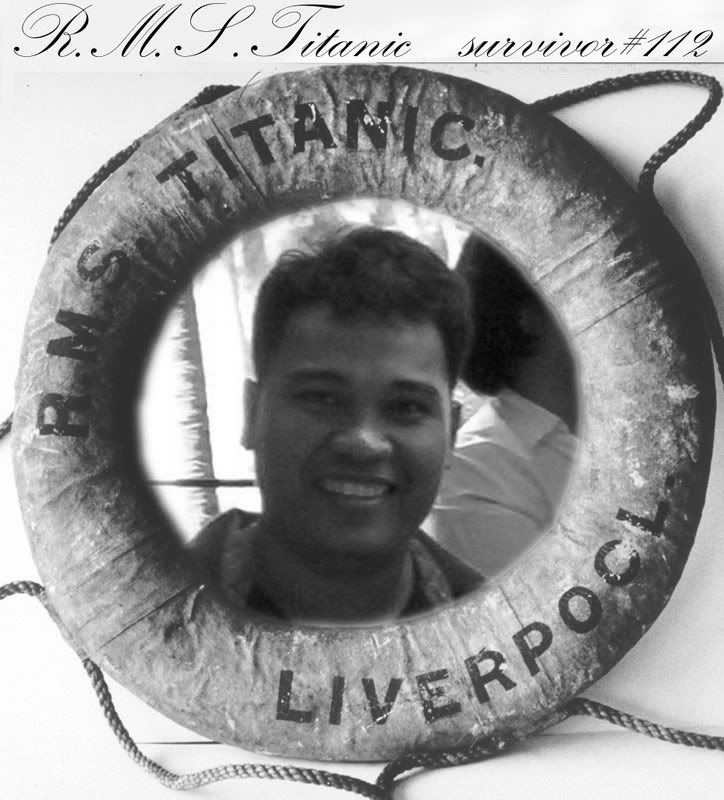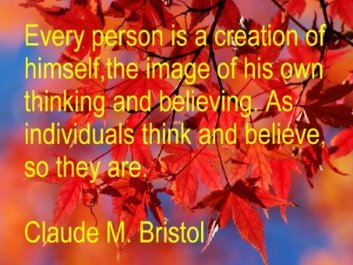2012 Tablet Comparison Guide
2012 Tablet Comparison Guide
Tablets are everywhere. No matter where you turn this holiday shopping season, you'll see them. Apple's iPad is still in the driver's seat, but its field of competitors is rapidly growing. How do you sort through all the noise, and make the best purchase? Look no further than our 2012 Tablet Comparison Guide.
We condensed our list to the most popular tablets of the season. They are:
- Apple iPad (4th generation)
- Apple iPad mini
- Google/Samsung Nexus 10
- Google/Asus Nexus 7
- Amazon Kindle Fire HD (7")
- Microsoft Surface RT
- Barnes & Noble Nook HD
Without further ado, let's compare the best tablets of 2012.
Dimensions
Our field is filled with three 10-inch tablets, and four 7-inch tablets. Those screen sizes are rough ballparks, as you'll soon see.In terms of surface area, the Nexus 7 is the smallest, and the Surface is the largest. The beefy Nook HD is the thickest, and the svelte iPad mini is the thinnest.
All of the tablets can be used in either portrait or landscape, but the Surface RT and Nexus 10 are the only ones intended primarily for landscape.
Weight
With the Nook HD hot on its heels, the iPad Mini takes the prize for lightest tablet. The small tablets have other tradeoffs, but they're the most comfortable to hold for extended periods.Surface is the heaviest of the three 10-inchers, followed by the 4th-generation iPad.
Display
On paper, the Nexus 10 wins the resolution prize. In practice, it, the iPad, and Nook HD are all extremely sharp.The Surface has the least pixels per inch, but its ClearType (sub-pixel rendering) technology gives it some leeway. That may leave the iPad mini with the lowest perceived pixel density.
Processor
The days of single core tablets are long gone. Our list has five dual core, and two quad core processors. Chip manufacturers include Apple, Samsung, NVIDIA, and Texas Instruments.RAM
The Surface and Nexus 10 have the most random-access memory (RAM), and iPad mini has the least.Storage
All the tablets are available in multiple storage options.There are a couple of caveats: Windows RT takes up lots of space, so Surface's available storage is 16-18 GB less than what's listed. Its microSD card slot, though, helps to make up for that. It and the Nook HD are the lone devices with external storage.
Wireless
Most of these tablets are Wi-Fi only. The iPad, iPad mini, and Nexus 7 are the only devices sold in cellular data models (LTE for iPads, HSPA+ for Nexus 7).Battery
Take this category with a few grains of salt, as these are estimates. Most deliver good (if not great) uptimes, with Surface being the most questionable.Cameras
If you want the best cameras, look at the Nexus 10 and the two iPads. Look away from the Nook HD, as it has none.Intangibles
This is where the two iPads shine. The App Store has over 275,000 tablet-specific apps. None of the other platforms come close. For many customers, this spec trumps all others.Surface has two keyboard covers (sold separately), which Microsoft is marketing as integral companions. The Touch Cover is unique (it has pressure-sensitive keys), but you can buy third-party keyboard covers for other tablets.
In addition to the full-sized iPad, the Nexus 10 and Nook HD also have razor-sharp displays. The Nexus 10's display has the highest resolution of any commercial tablet.
The Nexus 7 (as well as the Nexus 10) ships with Android 4.2, Jellybean. Unlike most Android devices, the Nexus tablets have no manufacturer skin, and will receive future updates quickly.
If you invest in the Kindle Fire, you'd better like Amazon. The tablet's "operating system" is a heavily-skinned version of Android 4.0, Ice Cream Sandwich. It's essentially a storefront for Amazon, with heavily-featured content from Amazon.com, Kindle, Instant Video, and MP3.
... ditto for the Nook HD, only with Barnes & Noble content.
Starting prices
All of the tablets are sold at different price points, but these prices reflect the Wi-Fi only base models.The Nexus 7, Kindle Fire HD, and Nook HD are the cheapest (US$200). The iPad mini carries a $130 premium over the seven-inch slates. Depending on your needs, its premium build, larger display, and superior software library could justify that.
The Nexus 10 tempts with a $100 cheaper price than the other ten-inch slates. Also remember that Surface's keyboard – its killer feature – adds an extra $100 to its price.
Summing up
Tablets are indeed everywhere, but these are probably the most worthy of your attention. One size rarely fits all, and half the fun is in sifting through the variety to find your favorite.This article was taken from the article of By Will shanklin