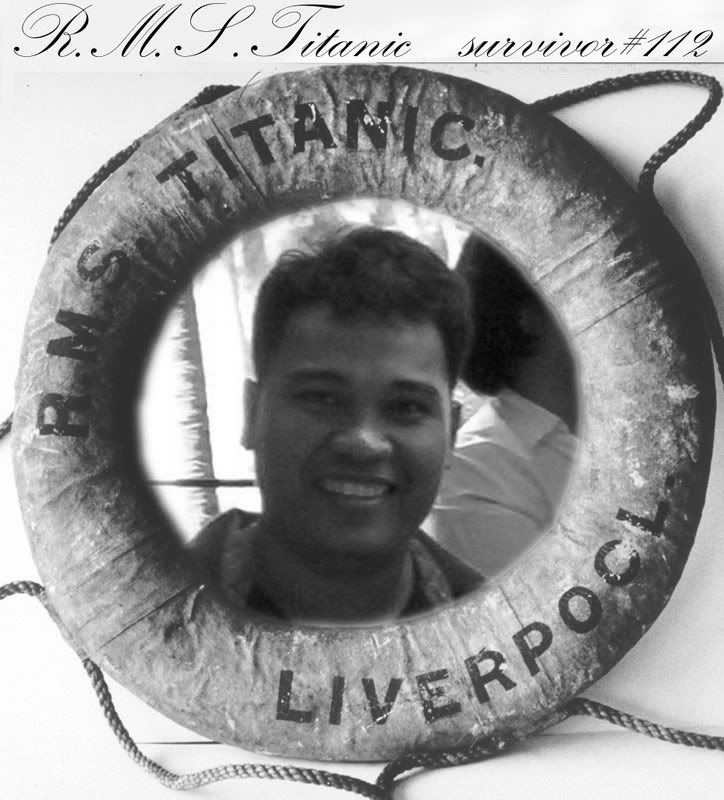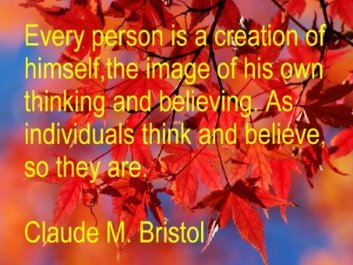iPhone 5 vs. Galaxy S III
iPhone 5 vs. Galaxy S III
There's nothing like a good rivalry. Whether it's Ali vs. Frazier, FC Barcelona vs. Real Madrid, or Magic vs. Bird, gritty duels have a way of getting people pumped. In this Digital Age, consumer tech has its own sets of sworn opponents: in the 80s it was Apple vs. IBM, later we saw Windows vs. OS X, and gamers even have Playstation vs. Xbox.
In 2012, however, the biggest tech rivalry is the match between the two biggest players in mobile: Apple and Samsung. This one has gotten nasty, extending into international courts. Things only get more interesting with the release of Apple's iPhone 5 this week.
A great product is much more than the sum of its parts, but – even in this post-PC era – specs can matter. If one phone has a quad-core chip with 2GB of RAM, and another a single-core CPU with 128MB of RAM, the first one will be much faster. Likewise, a display with 320 pixels per inch (ppi) will look much sharper than one with 163ppi. You'd be foolish to worship at the altar of specs, but technical details can still shed some light on the subject.
So, with many grains of salt in hand, let's see how Apple's newest iPhone stacks up against the current cream of Android's crop, the Samsung Galaxy S III:
Dimensions
Say what you will about Samsung's originality, but its devices are beloved by millions. The Galaxy S III has an expansive surface, but measures thinner than the previous two iPhones.The iPhone 5, meanwhile, is Apple's first redesigned handset in over two years. It's longer than the iPhone 4/4S (by 8.6mm), but maintains the same width. At 7.6mm thick, the iPhone 5 is also one of the thinnest smartphones around (the Droid Razr measures at 7.1mm, but it has a protruding hump).
Weight
The iPhone 5 is light. Though the iPhone 4/4S was far from a hulking monstrosity, the new model is 28 grams lighter. Part of this is due to its thinner design (and internal components), but its aluminum backing is the biggest reason. The past two iPhones had glass backs, which naturally added some heft.Though it may feel heavy next to the iPhone 5, you can do much worse than the Galaxy S III. Despite sporting a monstrous display and a wider build than Apple's latest, it's still a relatively light smartphone.
Display
The iPhone 5 offers the first change in screen size since Apple entered the industry in 2007, boosting the iPhone display from 3.5 to 4 inches. Rather than adding a huge screen with the same 3:2 aspect ratio, though, Tim Cook & company lengthened it. It shifts to a narrower 16:9 aspect ratio: larger, but you can still reach your thumb across the screen.The Galaxy S III, meanwhile, has a display that is both longer and wider than the iPhone's. If you aren't concerned with thumb reach, the S3 offers significantly more screen real estate.
Size isn't everything though. Apple is promising 44 percent greater color saturation over the iPhone 4/4S. The touch-sensing electrodes are also nearer to the display's surface, moving one step closer to the illusion of ink on paper.
CPU
Remember when I said specs weren't everything? These chips are great examples. On paper, the processors in both versions (North America and international) of the Galaxy S III are superior - faster clock speed and an equal or greater number of cores. But early tests reveal that Apple's custom A6 SoC is a beast, breaking records in Geekbench and Sunspider benchmarks.Unsurprisingly, the A6's closest rival in those tests has been the Galaxy S III. Both editions of the handset deliver some of the best smartphone performance you'll see in 2012 ... but they may not match the wicked speed of the iPhone 5.
RAM
Another big factor in performance, RAM is evenly matched at 1GB in the iPhone 5 and the global Galaxy S III. The US/Canada S3, meanwhile, doubles the memory with a whopping 2GB.Storage
Here's another closely-matched category. The 64GB version of Samsung's flagship launches soon, and the only other difference is the microSD card slot that it (and most Android phones) offer.As always, more flash memory means you're spending more money.
Wireless Connectivity
After over 18 months worth of LTE-equipped Android phones, Apple has now given us an iPhone with "true 4G." Those who live in an area with available coverage will see cellular data speeds that are faster than many home broadband connections.The Galaxy S III also supports LTE, like most high-end Android phones from the last year or so.
Battery
The biggest reason for Apple taking its sweet time delivering LTE? It took a while to get battery life up to snuff. Early LTE phones like the HTC Thunderbolt and Motorola Droid Bionic sometimes struggled to last a few hours. We finally saw an LTE phone with great battery life in the Droid Razr Maxx, and the Galaxy S III is no slouch either. It should last a full day for most users.We've yet to put an iPhone 5 through the paces, but Apple promises better battery life than the iPhone 4S, even while on LTE. Early reviews suggest that it lives up to this promise, but we'll update after getting our hands on one.
Camera
You can't go wrong with either camera. At least before the iPhone 5, many valued the S3's shooter as the best on the market. Despite many similarities to the 4S' camera, Apple is promising key improvements over its predecessor - including better low-light shooting.Apple is highlighting a new panorama shooting feature in iOS 6 (exclusive to the iPhone 4S and iPhone 5). Though it offers Apple's customary polish and attention to detail, there are already several quality third-party panorama apps on both iOS and Android, and a similar stock panorama feature on the S3.
Intangibles
Though Apple design guru Jony Ive isn't part of the iPhone 5, he does represent those elements of Apple's appeal that can't be drawn from tech specs alone. While rival manufacturers focus more on specs, marketable features, and pricing, Apple's main focus is on the customer's experience. That includes the feeling one gets from holding, viewing, and using the product. With its combination of lightness, unprecedented thinness, and beautiful design, the iPhone 5 may epitomize this philosophy more than any prior Apple product.The Galaxy S III, on the other hand, is today's Android flagship. In a crowded field of high-end smartphones, that's no small feat. In other words, if a friend asked for advice on the one Android phone to buy, you'd be wise to recommend the Galaxy S III.
The Galaxy S III isn't quite on the software cutting edge, sporting the nearly year-old Android 4.0 Ice Cream Sandwich (skinned with Samsung's Touchwiz UI). Samsung did, however, cook up several unique features: S Beam (which utilizes its Near Field Communication chip to enable peer-to-peer sharing), a variety of social sharing features, and its (less intelligent) Siri rival, S Voice.
The iPhone 5 ships with iOS 6, which heralds the arrival of a new Apple Maps app - including Siri-powered turn-by-turn navigation - and system-wide Facebook sharing. It also brings incremental improvements to Safari, Mail, iCloud, and Siri.
Long-term Apple customers will notice another big difference this year: Apple has redesigned its bundled earbuds. Now known as Earpods, the tiny headphones promise a more secure and comfortable fit, as well as improved acoustics. As a standalone $30 product, these aren't high-end models for audiophiles, but they do look to drastically improve on the old earbuds.
One last iPhone update to keep in mind: Apple added a new connector to the iPhone 5. Dubbed Lightning, it's smaller, promises faster speeds, and is reversible. Unfortunately, it also requires you to buy a $30 adapter to keep using all of your old docks, speakers, and other accessories. It was time for the old 30-pin connector to go, but it would have been nice to see a cheaper (or bundled) adapter for those old accessories.
Summing Up
So which phone is better? Who's the grand poo-bah of the smartphone market? Much of that will come down to your preferences. If you've already dug your heels into either the Android or iOS camp, then your mind was likely made up long ago. But if you haven't yet chosen a side, we recommend you head to a retail store to get some hands-on time with both phones. It's hard to go wrong with either one.As the iPhone 5 begins to arrive on people's doorsteps (and in the hands of weary Apple Store campers), we'd love to hear your thoughts about it. Does it live up to expectations, or feel like another incremental update?
"reposted from article of"